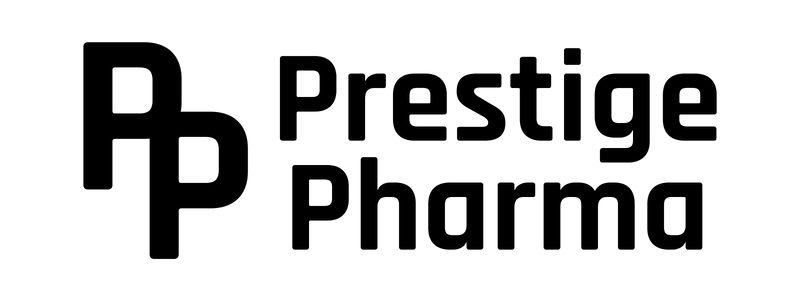- Open the Camera app from the Home screen, Control Centre or Lock screen.
- Select the rear-facing camera. Hold your device so that the QR code appears in the viewfinder in the Camera app. Your device recognises the QR code and displays a notification.
- Tap the notification to open the link associated with the QR code.
Product Verification
Verify authenticity by scanning the QR code on your Phone
You can use the Camera app on your Phone.
How to scan a QR code

If your product is GENUINE the page will have the green ribbon below.
P R O D U C T I S G E N U I N E
FOR GENERAL INFORMATION AND WHOLESALE ENQUIRIES
Copyright © 2021 All rights reserved | Prestige Pharma™